Host your For-Sale landing pages on your own subdomain
This feature lets you direct buyers to SSL-secured For-Sale landing pages on a subdomain. If you are subscribed to the Growth, Profesional plan, or Enterprise plan, you can set up a custom domain name from your account's Settings > For-Sale landing pages page. Here’s how to set up your custom subdomain.
- Navigate to Settings > For-Sale landing pages
- Click the “Set Custom Domain” link.
- Enter the subdomain you want to use for your custom domain without www, for example, sales.mydomain.com, and then click “Save.”
- Sign in to your registrar and make sure the Nameservers for your domain name are set to the registrar's default Nameservers.
- Create your subdomain name and point the A record to 85.10.133.119 (Refer to your registrar’s help section for help setting up an A record.)
- Wait anywhere from 5 minutes to 24 hours for DNS to propagate.
- You can go back to your browser and type in your subdomain to see if your subdomain is resolving.
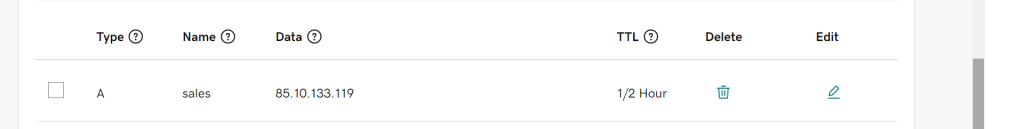
Once your subdomain resolves, you can start customizing it, activate an SSL certificate, and link your Google Analytics to start tracking visitor stats.

Then select the “redirect to my “Custom domain (SSL)” option from the drop-down in your Settings > For-Sale landing pages page, and you are good to go. By enabling this feature, all visitors to your domains using the Efty nameservers (ns1.eftydns.com/ns2.eftydns.com) will be forwarded to SSL-secure For-Sale landing pages hosted on your subdomain.
