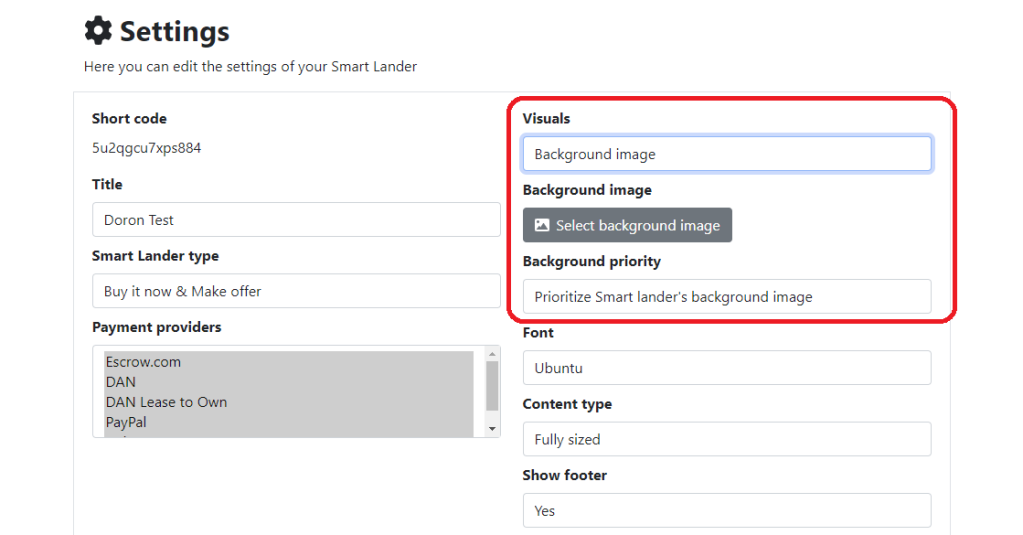Custom Images
You can upload a custom image as a visual on your Smart Lander by following these steps:
- Click the Pencil icon on the bottom left side of the Visual Editor
- Click the Settings button.
- Change Visual to Background image OR Banner
- Click Save.
- Click the Select background image button.
- Upload a custom or choose a copyright-free image from our gallery.
- Save
- Refresh the page or clear your browser cache to see the new background image.
Your custom image will be used on the Banner and Background image Visuals.