Format & Type
Choosing the correct type of Smart Lander to create.
When creating a new Smart Lander, you first choose a type. Currently, you can choose between the following:

- Buy-it-now & Make Offer
- Make Offer only
- Buy-it-now only
- Form Only
- Text Only
- Buy-It-Now & Embedded Make Offer
Once you’ve started creating your Smart Lander, you can still change the format later on by following these steps:
- Click the Pencil icon in the bottom left corner of your mock-up.
- Click Settings.
- Select a Smart Lander type from the dropdown menu.
- Save.
- Click refresh to see an updated version of your mock-up.
You can also choose between two different Content Types:
- Fully Sized
- Light-weight

Choose “Fully Sized” if you want to display a detailed description of your domain name, USPs (Unique Selling Points), and your Seller Profile.
Here’s an example of a “Fully sized”content type.
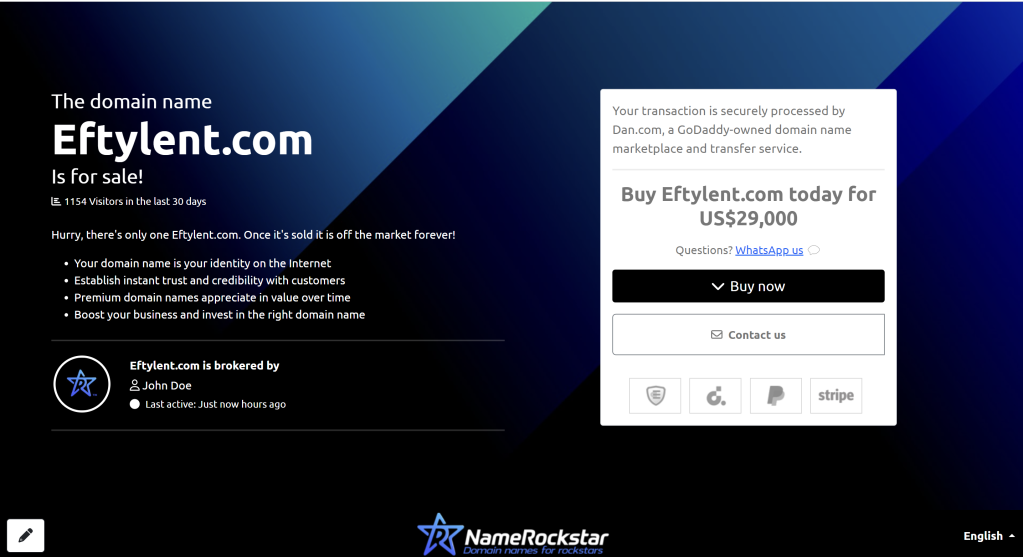
Or choose “Light-weight” if you wish to focus the visitor’s attention on the domain name. A line of copy can be added or hidden above and underneath the domain name, but you won’t be able to show a lengthy description or unique selling points.
Here’s an example of a “Lightweight” content type.

