Integrate with Zapier
When you connect the apps you use at work, they become even more powerful and can save a lot of time. Growth, Pro, and Enterprise users can use Zapier to instantly connect Efty Investor with 1,500+ apps to automate their work and find productivity superpowers.
Read on to learn how to connect Efty Investor instantly with the apps you use daily.
- Sign in to your Zapier account or sign up for a free account here.
- Navigate to Efty’s Zapier profile by following this link.
- Scroll down and click “Accept Invite & Build a Zap”
- You can now create a new “Zap” between Efty and any of the other 1500+ Apps on the Zapier marketplace.
Some ideas for zaps include adding your Efty Investor inquiries to a Google Docs sheet whenever they come in, being notified in Slack for each offer on your domains or importing every lead into your sales CRM such as Close or Hubspot.
Creating your first Zap:
Navigate to https://zapier.com/app/zaps and click the “make a new zap” button:
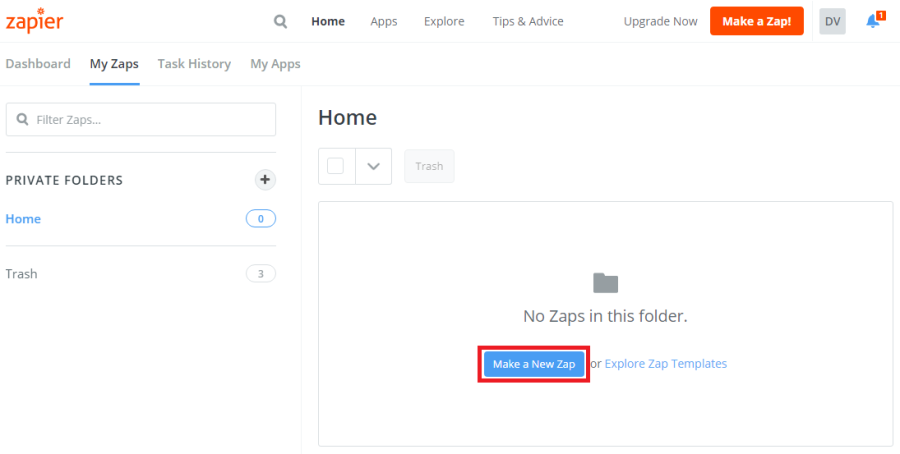
Search for “efty” in the search bar and click the Efty App icon.

Give your Zap a Name and click the blue “CONTINUE” button
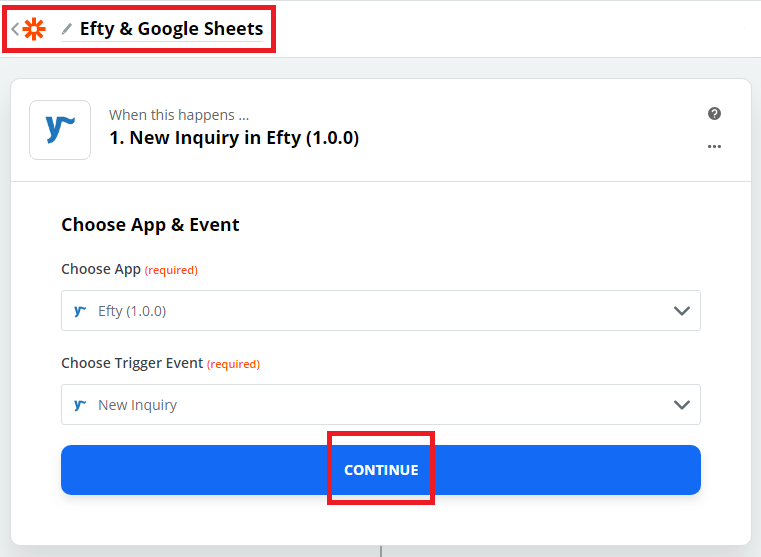
Then proceed to click the blue “sign in to Efty” button.
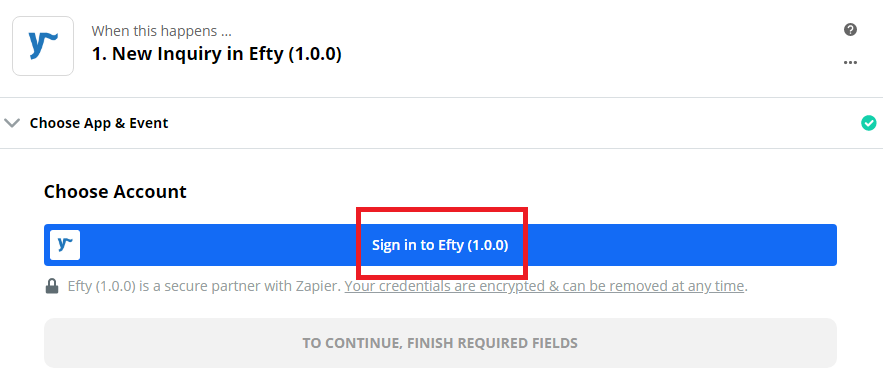
Generate your Zapier API key at Settings > Integrations within your Efty account, paste the Key into the popup click “Yes, Continue”.

Next, test your connection by finding a recent inquiry in your Efty account, click “Test & Continue” or “Test & Review”.

Once Zapier has tested the connection to your Efty app, you can choose which App you want to build a Zap with.
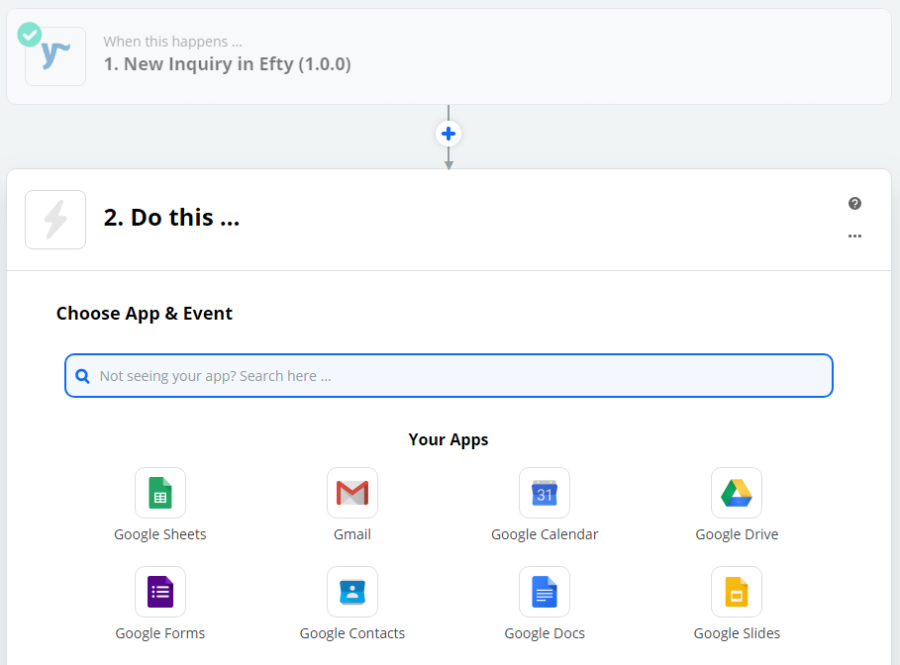
From here on, the possibilities are endless as you can choose to create a workflow between Efty Investor and over 1500+ other Apps.
