Update the Whois data for a domain name.
When you add a new domain name to your Efty Investor account, we automatically pull in all the Whois data associated with the domain name at that day and time, such as registrar, registration date, expiry date, and the nameservers of the domain. Once a domain name is added to your account, Efty Investor only automatically updates Whois data if you refresh it.
To refresh the Whois data for a domain name, you open the domain name in your Efty Investor account and click on the small, blue arrow that is located on the right side of the Expiry date.
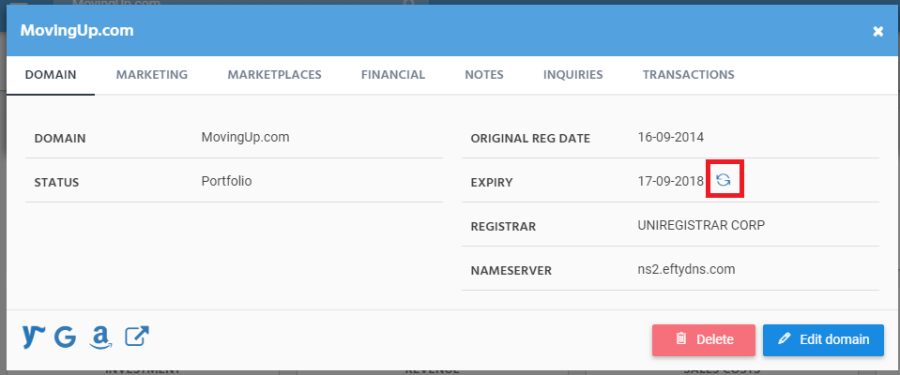
Once a domain name reaches its expiry date, as recorded by the system when you imported the domain name, Efty Investor will “move” it to an “Expired” folder, which you can find under Domains > Expired. Here, you can select the domain names you have renewed and run a bulk whois update on the selection.

