Setting up Escrow.com integration
Efty Investor's deep integration with Escrow Pay lets you place a Buy It Now (BIN) button on your For-Sale landing pages, allowing interested buyers to purchase your domain via Escrow.com.
Market research has shown that Buy It Now domains are three times more likely to sell than domains soliciting offers. Setting BIN prices on your domains eliminates potentially lengthy negotiations while creating a sense of urgency for buyers.
To get started with integrating Escrow Pay BIN buttons on your landing pages, follow these easy steps:
1. Go to Settings > Integrations and add your Escrow.com username (the email address you use to login to your Escrow.com account)

2. Go to Settings > Preferences and update your Escrow Pay settings (such as the inspection period and party responsible for paying the Escrow fee)
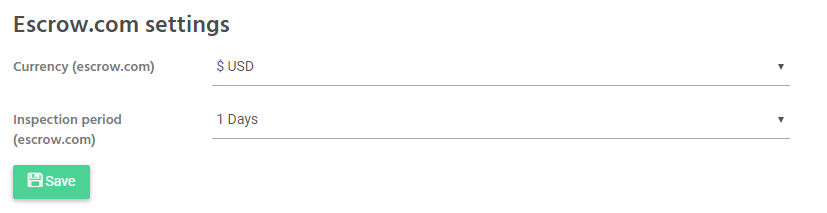
3. Add a BIN price to a specific domain (from the domain edit mode) and hit Save.
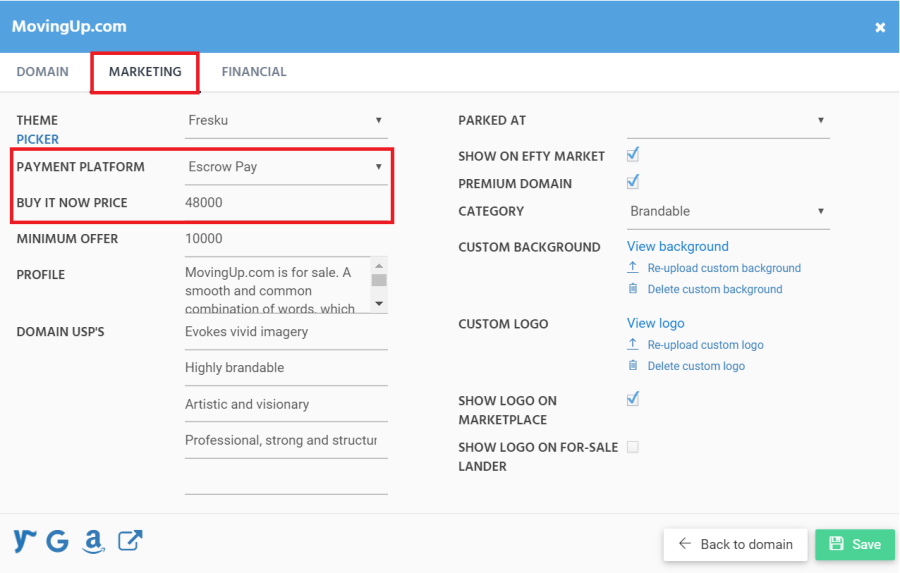
Once saved, the BIN button will be visible on your For-Sale landing page and/or marketplace.
When a buyer clicks the BIN button on your landing page, they are redirected to a wizard on Escrow.com, where they can complete an escrow transaction in a few easy steps.

Escrow.com will notify you by email of the following steps when a new transaction is initiated.
