Show contact details on your For-Sale landing pages.
First, you must successfully set up your profile to show contact details on your For-Sale landing pages and/or your marketplace. To complete your profile, you navigate to Account > Profile.
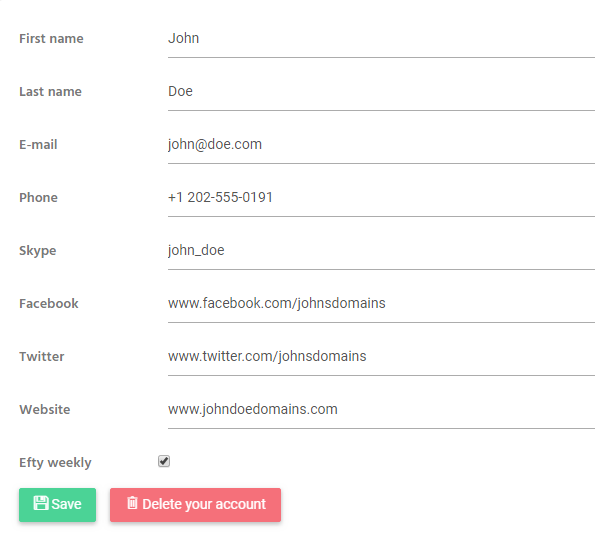
Your Email address, Website address, Skype, Facebook, and Twitter handle will be included on your For-Sale landing pages and marketplace. Your Phone number will only be shown on your marketplace, not your individual For-Sale landing pages. If you prefer not to publish your contact details, you can change this on the Settings > Marketplace page by unchecking the “show contact details” checkbox.
